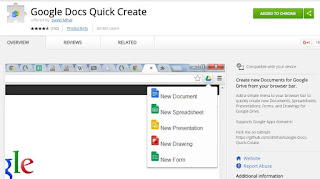Google Research Tool
Amelia V.
Google Research tools allows you to search for resources, images, quotes, and scholarly articles. It's a very cool tool. It's not something we had access to growing up, but it is definitely helpful. Here's how it works.
- In Google Doc, Google Slides, or Google Drawings, click on "Tools" then "Research". You could also highlight a work or phrase and right click to choose "Research".
- This will open a Google search area in the right sidebar of your document.
- Optional – Click the drop down arrow to view other options or to search "Everything"
- Click through the arrow to return to the search results.
- Use the pull-down arrow to narrow the search results.
Citing Sources is easy as buttons under each tool will show "Insert" or "Cite" buttons and automatically include footnotes for the resources you use. Watch the video for more info!
2:14:00 PM
Google Extensions to Try
Amelia V.
Extensions are small software programs that modify and enhance the functionality of the Chrome browser. You can easily add extensions to your Chrome web browser to customize your experience. Extensions can be a shortcut and time saver, making your time online more efficient. Watch here:
The Video Notes extension lets you watch your video on one screen, take notes on the right side. All the notes you type are automatically synchronized with the video, so you can later just click on a line for the video to jump to the relevant part. It integrates with Google Drive so you can access your notes from anywhere, and they are easy to share. You can manage your permissions, share with others, and make your notes private at any time. With the extension open, you can paste the URL on the left, and with note syncing turned on, you can pose a question for students at any given time. It's great tool for a flipped classroom assignment and/or sharing notes.
Turn of the Lights is very easy to use. With just one click on the lamp icon in the address bar, the entire page around the video will fade to dark, bringing one's attention on the video. Click again on the lamp icon or click on the black screen, and the page will return to normal. This is great for watching videos to avoid getting distracted. It’s put little black
Readability also a great extension that declutters web pages or articles for a better reading experience. If you have an article that has a great deal of distracting clutter, you can click the button and it will make the article more readable for you. I have a CNN article here
Another one I use a lot is Print Friendly & PDF. It will make any page print friendly. So, if a page you are printing has lots of graphics or advertisements, it will delete all of that and just look for text. If you are trying to reduce your printing to one page, you can eliminate portions that you don’t need so it will all fit. It will print to your printer, print to PDF or email your text where you tell it to go. It’s also very useful. I use it quite a bit
Another great extension that I use a lot, and you may want your students to use, is Google Docs Quick Create. It adds a simple menu to your browser bar to quickly create new Documents, Spreadsheets, Presentations, Forms, and Drawings for Google Drive. Very simple, but very handy.
I also use the Add on Called “SPLIT at Selected Tab”. I love this and I think students will too. If you have at least two tabs in the selected Chrome window, it will split that window into two smaller side-by-side windows. All the tabs on the left side of the selected tab will stay in the left window, and the rest will move to the window on the right. This is great for students if you have instructions on one tab and they are completing an assignment in a Google App. They view both the assignment and their work simultaneously, hopefully with fewer distractions! Teachers can also have Flubaroo or Google Classroom grades open on one tab and a gr I used this when I was studying for the Google Educator exam and found it very useful!
Save to Google Keep is also an extension I like for myself and my students. It will “Keep” lists and notes on my phone and other devices, it’s one place for everything. You can easily save and sync your items across all of the platforms that you use — including web, Android, iOS. Web pages, images, quotes, lists, assignments. Students can keep assignments, media such as photos and links for projects and reminders.
Once in the app, you can take add detail and labels to quickly categorize your note for later retrieval.
So these are some extensions that I enjoy using. They really save time online and they are really accessible on your chrome browser. Thanks for watching this video and look for more like it on my channel.
5:07:00 PM
Google Classroom Tutorial
Amelia V.
Google Classroom. It’s a free web-based platform that integrates your Google Apps for Education account with all your Google Apps like Google Docs, Sheets,, and Google Calendar. Google Classroom makes it easy to create classes, distribute assignments, communicate, and stay organized - without pen/paper. It makes it easy to provide direct, real-time feedback and grades right in application.
If you’re new to Google classroom, you can go to the site, google.classroom.com. Make sure you are signed in with your Google for Education credentials. You’ll see your login information. And you’ll want to click login as a teacher. You can instruct your students to come start here as well and sign in with their school credentials and choose students.
7:25:00 PM
Google Cast for Education
Amelia V.
With Google Cast, students or users can share their screen to a teacher or presenter eliminating the need for sharing files, emails, flash drives etc. Google Cast for Education allows the teacher station to receive students screens that are cast to his/her screen for presentation. So the teacher screen is the host, and invited students can cast to his/her screen. Google Cast - is for student use. Students download this extension and can share their screen when it’s ready.
11:44:00 AM
Screencast
Atari Breakout and Other Google Easter Eggs
Amelia V.
Every once in awhile, we need a break from the computer. At least I know I do. Did you know you could play Atari Breakout on Google Image search? Super cool Google tool. Here's how: Just do an image search for "Atari Breakout" (or just click the hyperlink). A few more are listed below, too.
7:08:00 PM
Kids Beg for this Interactive Game!
Amelia V.
My students beg me to play the Interactive Game, Quizizz. It's a fun, interactive quiz game. You can search for quizzes or create your own. Kids love the memes that come up while they play and they love to compete with one another. The scored are tallied for me, so I'm all for it, too. It's a neat way to finish up a lesson or unit.
3:51:00 PM
Make a Copy of Google Docs, Slides, Sheets, Drawings
Amelia V.
Making Copies for students
If you create a document and share it with students, you don't want to have to also instruct your students to go to file>make a copy as there will invariably be students who will start typing on the document like it's their own. You prevent this when you create an assignment in Google Classroom. Students simply open the document you've posted and it automatically creates the file in the student folder and drive.
If you are not using Google Classroom, there is another way. You can grab the link of the doc, sheet, slide or drawing--the one you see when you are editing. The link will have the the word "edit" at the end. If you replace the word EDIT with the word COPY, the user will automatically be prompted to make a copy of the file. Once they click the "Make a Copy," button, it will make a copy of the file and add it to their Google Drive.
If you are not using Google Classroom, there is another way. You can grab the link of the doc, sheet, slide or drawing--the one you see when you are editing. The link will have the the word "edit" at the end. If you replace the word EDIT with the word COPY, the user will automatically be prompted to make a copy of the file. Once they click the "Make a Copy," button, it will make a copy of the file and add it to their Google Drive.
2:52:00 PM
Google Forms
Amelia V.
Google Forms is new and different, but the functions are still the same. Many teachers are using Google Forms in the classroom. These are just few ways!
1. Parent/Teacher Night - Collect parent information like emails, phone numbers and contact info. The collected data can be used to create a parent email list.
2. Gather Student Information - Every year I have students complete a student info sheet titled, "In a Million Words or Less” Google Form. It will be helpful to have this typed up in one place, and you’ll get to know your students better.
3. Create a Web quest - Insert short videos and short answer options. Students watch, learn, and respond.
4. Collect an Assignment - Create a Google Form that asks students for the link to their project. Students create a "sharable link" in Google application (docs, slide, sheets) and submit the form. Assignments are collected in one place with a convenient time stamp and easy paperless access to each student's assignment.
5. Homework/Field Trip Tracker - Create a list of students at the beginning of the year and check off the form to keep a list of students who have turned in assignments or documents such as field trip forms, money collected, or other data. Use a device to walk around and check off student completion.
6. Exit Tickets - have students complete a quick exit ticket at the end of the class period to get a quick assessment of what they have learned and what they may need for more information.
7. Pre Assessment - provide students with questions to determine their prior knowledge on the topic.
8. KWL Form - Similar to the pre-assessment form, you could also complete a KWL form. This would also work with training or workshops to determine a baseline of where to begin instruction.
9. Book Review - Have students complete a mini-book report on a library book they've read independently or as a class.
10. Pop Quiz - Create a Google Form quiz for comprehension or unannounced quiz. With all the answers in one place, you’ll be able to see trends—what don’t they understand? What topics do you need to reteach?
11. Survey Says! - Create a Survey for students - favorite character, career of choice, methods of learning, for comprehension. The responses are great for generating classroom discussions!
12. Reflection - Give Students a Chance to Reflect Use Google Forms as a reflection tool for your students to think back on their learning.
13. Teacher Conferences - Have parents sign up for a parent or students set up a conference. Click here for a sample.
Once you’ve created your Google Form, create a QR code so it’s easily accessible to your students.
1:43:00 PM
How to Use Wordle
Amelia V.
1. Go to Wordle.net /Click on Create
2. You can type or paste a collection of words in the text box and Click Go
3. Click on Save (save to public gallery and copy link OR take a screenshot)
2. You can type or paste a collection of words in the text box and Click Go
3. Click on Save (save to public gallery and copy link OR take a screenshot)
Once your wordle has been created, you can Change the font (letter style), layout (horizontal, vertical, etc.), and color to suit your style. (You can click randomize until you like it, or design manually)
5:02:00 PM
Capture the moment
Amelia V.
Stitch together an unlimited number of clips as you build your story.
-
Start recording in a snap
-
Record as many clips as you’d like
Edit on the go
Easily trim and rearrange clips right from your phone, and add a soundtrack from your music collection or Capture’s audio library.
-
Edit your video on the go
-
Enhance your video by adding a soundtrack
Share your movie
Quickly upload your video to YouTube and in one step, simultaneously post to all of your social networks.
10:11:00 AM
Sock Puppets App
Amelia V.
The “Sock Puppets” IOS app allows users to quickly and easily create a variety of puppet shows. That can be uploaded to YouTube with a click of the button. In combination with a green screen app like Doink, there are a myriad of classroom uses!
Classroom Uses: Students/teachers can create puppet shows to:
- Explain a science concept.
- Retell a story.
- Tell about an event from history.
- Share information about a famous person.
- Model appropriate social behavior or public service announcements
- Click the “New” button to begin a new puppet show.
- Follow the on-screen prompts to choose the desired puppets, backgrounds, and props.
- Use the buttons at the top to start and stop the recording, to save and share, and to navigate the app:
- To record a show:
a. Click the red circle.
b. Hold your finger on a puppet, talk, and move the puppet around.
c. Repeat, touching each puppet as you want it to “speak.”
d. Click the “square” button to stop the recording. - When you’re done recording, you can:
a. Click the “Share” button to upload it to YouTube.
b. Click the “Save” button for replay on the iPad.
1:10:00 AM
Paint.net Chroma Key Plugin for Green Screen Photos
Amelia V.
Paint.net is a Free, easy-to-use photo editor with support for layers. If offers a wide variety of tools.
In order to get the free green screen effect
on photos using the paint.net software you must download and install the Chroma Key plug in that goes with
it. Once you have downloaded the program, then download the
plug in. You must also place the plugin file into the effects folder of the
paint.net program. Instructions for downloading and installing are at the end of this page.
Download and Installation Instructions:
1. The software can be downloaded at http://download-paint.net/ . Just download the software and open it from your “downloads folder” or desktop. Download and install the program then download and install the plugin.
2. The Chroma Key plugin can be downloaded from a
variety of sites. . The downloaded file will be what’s
called a .dll file. This is one web address for the program:
http://www.softpedia.com/get/Multimedia/Graphic/Graphic-Plugins/Chroma-Key-green.shtml
3. The chroma key file is a zip
folder that will need to be unzipped with an unzip program. You probably already have one installed. Just right click and choose "Extract to ChromaKeyPlugin" . Once it’s unzipped, it will include a
single file titled, named “ChromaKeyPlugin.dll”. A final installation step is to move that
.dll folder into your program file.
4. Locate the program files for
Paint.net and copy and paste the downloaded ChromaKeyPlugin.dll file into the effects folder. It may seem complicated, but it really only
takes a few minutes and you’re good to go.
10:34:00 AM
Subscribe to:
Comments
(
Atom
)